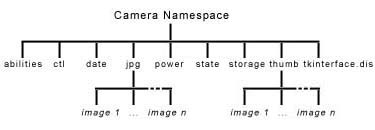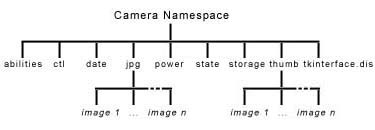Camera Service
The namespace provided by the camera service allows the user to control a remote
digital camera and download the images currently stored on it. These images are
found in the jpg directory and thumbnails of each image in the Inferno
image format are found in the thumb directory. From an Inferno shell,
any of these images may be viewed using
The camera is controlled by writing commands to the ctl
file using the echo command e.g.
will set the zoom on the camera to
maximum. Each of the control commands is a four letter string and with the
exception of 'snap' (used to take a photo) take a single integer argument.
These four letter commands, along with a description and valid parameter values
can be found by reading the abilities file using
The tkinterface.dis file is an executable and provides a
GUI to the camera using the same mechanism of writing to the
ctlfile. All the remaining files may be read
using cat to find out some information about the camera's current state.
Power and storage contain the camera's power setting (5 =
connected to mains supply) and memory usage respectively. Date and state
may be written to as well as read from, for example
echo zpos
> state
cat state
will return the current '
zpos' (zoom position) value.